Custom employee badges are more than just identification tools; they play a vital role in branding, security, and professional presentation. If you’re managing a growing team or organising events that require personalised access, learning how to create custom badges with a card printer is essential. This guide will walk you through the entire process, helping you create professional, durable, and visually appealing employee badges with ease.
Understanding the Tools You Need
Before diving into the design and printing process, it’s important to familiarize yourself with the essential equipment. The centerpiece of your setup will be a plastic card printer, which is specifically designed to print on durable PVC cards. These machines come in various models with features like dual-sided printing, encoding capabilities, and high-resolution output.
When choosing your card printer machine, consider factors such as print volume, speed, and compatibility with your design software. Reputable providers like Interact Card offer a wide range of printing solutions suitable for small businesses to large enterprises.
You’ll also need:
- Blank plastic cards (PVC)
- Design software or templates
- A computer to run the software
- Cardholders or lanyards for display
In addition to the basics, you might also explore accessories like retractable badge reels or customised lanyards, which can enhance both functionality and aesthetics. Using a reliable card printer machine ensures that every badge maintains a high standard of quality, essential for daily use in any professional setting.
Designing Your Employee Badge
Once you have your hardware ready, the next step is designing the badge. Start by determining what information needs to be included. A standard employee badge typically features:
- Employee name
- Job title or department
- Company logo
- Employee photo
- Barcode, QR code, or magnetic strip (for access control)
Use badge design software or a compatible graphic design tool to lay out these elements in a clean, readable format. Make sure to leave enough margin space to avoid cutting off important details during the printing process.
When using a card printer, keep image resolution in mind—300 DPI (dots per inch) is standard for crisp, professional results. Maintain consistent branding by using your company’s official colors and fonts.
Tip: Save your design as a template to make creating new badges quicker in the future.
It’s also a good idea to include emergency contact information or company-specific data that supports safety or compliance. Some businesses integrate holographic overlays or watermarks to prevent forgery and ensure authenticity, especially in industries that require higher security levels.
Printing and Finishing Touches
With your badge design complete, you’re ready to print. Insert the blank cards into your plastic card printer, making sure they are correctly oriented. Open your software, load the design, and hit print. It’s that simple!
For high-volume printing, many modern card printer machines offer batch printing capabilities. This can save time and ensure uniformity across all employee badges.
After printing, consider these finishing options:
- Lamination: Adds an extra layer of protection against scratches, moisture, and fading.
- Slot punching: Prepares the card for lanyards or clips, making it easy to wear.
- Encoding: If your organisation uses secure access systems, you may need to encode information onto the card. This includes magnetic stripes, RFID chips, or smart card technology.
Finishing also involves quality checks. Ensure all printed details are accurate and visible. Misprints or alignment issues can reflect poorly on your brand and may compromise security protocols.
Finally, distribute the finished badges to employees in card holders or attach them to branded lanyards. This not only keeps them visible but also protects them from wear and tear. Consider issuing usage guidelines, especially if badges are used for secure access or time tracking.
Maintaining Your Card Printing System
To keep your card printers functioning smoothly, regular maintenance is crucial. Clean the printhead and rollers as recommended by the manufacturer, and always use high-quality ink ribbons and cards. This will ensure your machine continues to produce sharp, smudge-free badges over time.
Routine maintenance tasks might include:
- Running cleaning cycles
- Replacing worn-out parts
- Updating printer drivers and firmware
Also, consider updating your badge designs periodically to reflect changes in branding or security requirements. An up-to-date badge system enhances both aesthetics and workplace safety. Having a maintenance schedule ensures uninterrupted operation and reduces the risk of unexpected downtime.
Investing in staff training for using your card printer machine can also be a game-changer. Knowing how to troubleshoot minor issues or properly align card feeds can save time and materials.
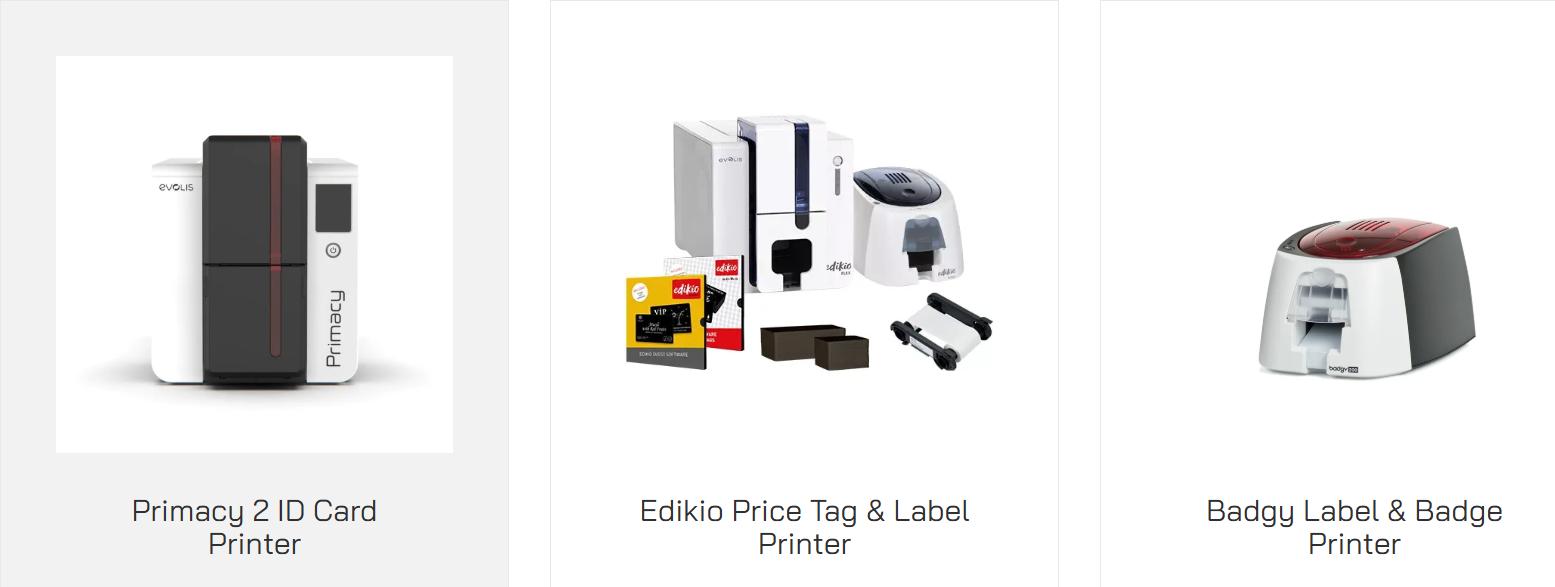
Conclusion
Customizing employee badges is a smart, strategic move that enhances your organisation’s professionalism, safety, and identity. From choosing the right equipment to mastering design and printing techniques, each step contributes to a seamless, efficient process. With high-quality card printers and a well-thought-out approach, you can ensure that your team wears their credentials with pride. Start with the basics, build your system, and let your badges speak volumes about your brand every day. Whether you’re printing a few badges or thousands, the right setup makes all the difference.